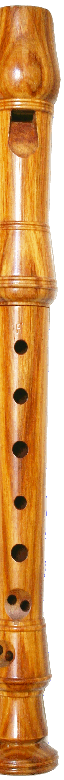
Baltimore Recorders.org
Digital Sheet Music Displays
The internet is a wonderful resource for digital sheet music. I have run through many reams of paper printing out works. Although my printer is fairly cost efficient, printing music is not free, and bills for toner and paper add up. Every time I print something, I think to myself I really wish I could just view the file on a tablet. Not only would such a device save me from printing all of the music, it would also allow me to carry much more music with me. Lugging a 20 pound stack of sheet music around is quite cumbersome, especially when I also need to carry my instruments and my music stand.
Despite the superabundance of digital sheet music, I have found that there are very few digital sheet music display systems that meet my needs. I want a system that displays letter sized documents (8 ½ x 11 inches) at full size. The screen size of most systems, such as Apple iPads, is too small for me. The few larger systems that exist are usually not convenient to transport. The following paragraphs review the most common systems, with emphasis on the size of their screens.
Musicians that I know sacrifice the screen size for convenience and portability. Their devices of choice are the Apple iPad, and laptop computers. As I noted before, iPads are simply too small for me, being roughly 9.5 inches tall and 6.5 inches wide. The screen of an iPad is approximately half the size of a piece of paper. Just imagine looking at a sheet of music which is twice as far away as you normally view it. Under such circumstances the music is not very legible. Laptops are not that much larger, and must be turned on their side to view the documents in portrait mode. This is very inconvenient as most laptops are not made to be used sideways. If screen size or awkwardness are not issues, then I would highly advise using an iPad or laptop, as you will likely find other uses for the device. Otherwise I would advise you to consider other devices as I have.
Over the past few years several somewhat larger tablets have been released. These include the Toshiba Excite 13, Galaxy Tab Pro 12.2, and the Microsoft Surface Pro 3. The Toshiba, which is the oldest of the three, has the largest screen. Unfortunately it suffers from a screen ratio that is short but very wide. It has an aspect ratio of 16:9. When turned on its side in portrait mode, the screen is too narrow to display a letter sized document at full size. The entire device is only 8.3 inches wide in portrait mode. I believe that the screen itself is an inch narrower than this. Being the oldest device, it is not surprising to hear that it also has the lowest resolution, 1600x900 pixels. The Toshiba Excite 13 has now been discontinued and it is difficult to find one for sale. I would not recommend trying to obtain one.
The Galaxy is the second oldest, and has the second largest screen. It also suffers from a narrow screen ratio, 8:5, but is not quite as slim as the Toshiba Excite. The entire device is only slightly larger than 8 inches wide in portrait mode. Again, the width of the screen is even narrower. In its favor is that the screen has a very high resolution of 2560x1600. It is also one of the more economical options, listing for $650.00. It can be purchased from discount stores for $550.00, and refurbished models are less than $400.00.
The Microsoft Surface Pro 3 is the newest device of the three. It has an aspect ratio of 3:2, which is somewhat more conducive to displaying sheet music. (A letter sized sheet of paper has a ratio that is closer to 4:3) Unfortunately, its screen size is the smallest of the three, being only 12 inches diagonally. The entire device is slightly less than 8 inches wide. Its resolution is 2160x1440. The Surface Pro 3 lists of $799.00 and up. It is not available at a discount.
All of the previous systems have screens that are somewhat too small. There are no technical obstacles to producing larger screens. However companies have been very slow to bring portable devices with such screens to market. Within the past year, two devices have caught my attention. The first is the Sony DPT-S1. It has a 13.3 inch diagonal screen size, which is almost as large as a letter sized piece of paper. It uses e-ink technology which is very easy on the eyes, and can even be used in full sunlight. It is very thin and light, making transporting it very easy. It even also allows annotations with its digital pen. Its downsides are that there are no wireless page turn buttons, and that it is necessary to crop the margins of documents for them to be displayed at full size. It is the only modern device that cannot use page turn pedals, such as the AirTurn or PageFlip Cicada. The cropping of the margins is not a deal breaker for me, but I am certainly not enamored with the prospect of editing the files, even if they were cropped with a batch tool, such as bris. Another small disadvantage is that it is not backlit, thus if you wish to use it in a orchestral pit, you would still need a light. The price was recently reduced to $799.00, making it more affordable. This is the first device that I have found acceptable.
The second device is the Nabi Big Tab 24. It is much larger, having a 23.6 inch screen. It has a 16:9 aspect ratio with a resolution of 1920x1080. The screen is roughly 11.5 inches tall and 20 inches wide. It is more than wide enough to display two sheets of music side by side. Thus, in terms of screen size and resolution, it has exactly what I am looking for. The Big Tab runs the Android 4.4 KitKat operating system. It is marketed to children, and is available at Toys R Us. You may be able to find one locally and see it for yourself. It lists for the low price of $550.00, which is another point in its favor. Unfortunately, the Big Tab has some disadvantages to go along with its large size. It is more than 20 inches wide, which makes portability much less convenient. It is also heavier than most tablets, weighing in at more than 13 pounds. Again this makes porting it around a chore, and it will require a very sturdy music stand or table. Other downsides include a lack of a media card slot, and short battery life. The battery will not last more than an average of 90 minutes when it is fully charged. The manufacturer lists the battery life as 30 minutes.
Another option is the Sony VAIO Tap 20. This machine is a battery powered desktop with touch screen. It has a 20 inch monitor, which is close to 10 inches in height. I owned one for a few days. Sadly, there were some technical issues involving Windows 8 and or the Sony architecture. The machine would not boot and Windows needed to be reinstalled. The device did not come with a boot disk and the store that I purchased it from did not provide support for the issue. In fact they tried to charge me money to reinstall Windows 8. I returned it while I could still receive a full refund.
If portability is no obstacle, I recommend a fanless computer connected to a 23+ inch monitor, and foot pedals to turn pages. The monitor can be mounted on a tripod lcd display stand, which should keep it relatively safe from falls. (The monitor needs to have a VESA mount on the back so that it can be connected to the tripod.) It is possible to drive several monitors from a single machine. Thus a single person could turn pages for the entire group. This would only cause problems if people were reading from separate parts, rather than from scores. In addition to its lack of portability, another down side of this system is its lack of battery power. However, it is uncommon to play in a location without electrical power.
There is not yet an ideal solution for displaying digital sheet music. Some compromise between screen size and portability must be made. However, in my opinion there are now at least two very good options; the Sony DPT-S1 and the Nabi Big Tab 24. As we have seen they range in price from approximately $500 to $800. At a cost of 5 cents per page, one could print 10,000 pages for the cost of a $500.00 tablet. This goes up to 15,000 pages to equal the cost of a $750 device. Given this information I believe that the costs of these devices are a bit high if they were to be solely used for sheet music. Further, my greatest concern is that the life expectancy of the tablets may be low. The batteries may be short-lived, and they may not be replaceable. If this is the case, then they probably would not be a good investment. However, digital display systems become very attractive if their cost is offset by being used for other purposes. Thus, if you need a tablet or computer for work, and could also use that machine for music, then it would be very desirable.
Web design copyright 2015 Michael Berger
